Install python package in Spyder Anaconda
For installation of a python package in Spyder you need to set up Spyder IDE.
For installation, Go to the installation
Open Spyder IDE and open iPython Console refer below screen Or you can go from Key Shortcut CTRL+T.
IPython Console will appear on your screen.
Now You Can install any python package using PIP.
in Anaconda PIP is already installed you may not need to install pip package in Spyder with Anaconda IDE.
pip installation command is as follows
Here, You have to provide a package name you have install.
For Example.
Install a mysql connector package
pip install mysql-connector
refer this to install and use of mysql connetor
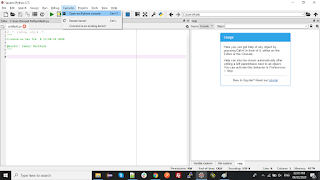

Hi Sir Thanks for this article. its cleared my doubts. You explain it in too simple way. Please guide us by posting more blogs.
ReplyDelete